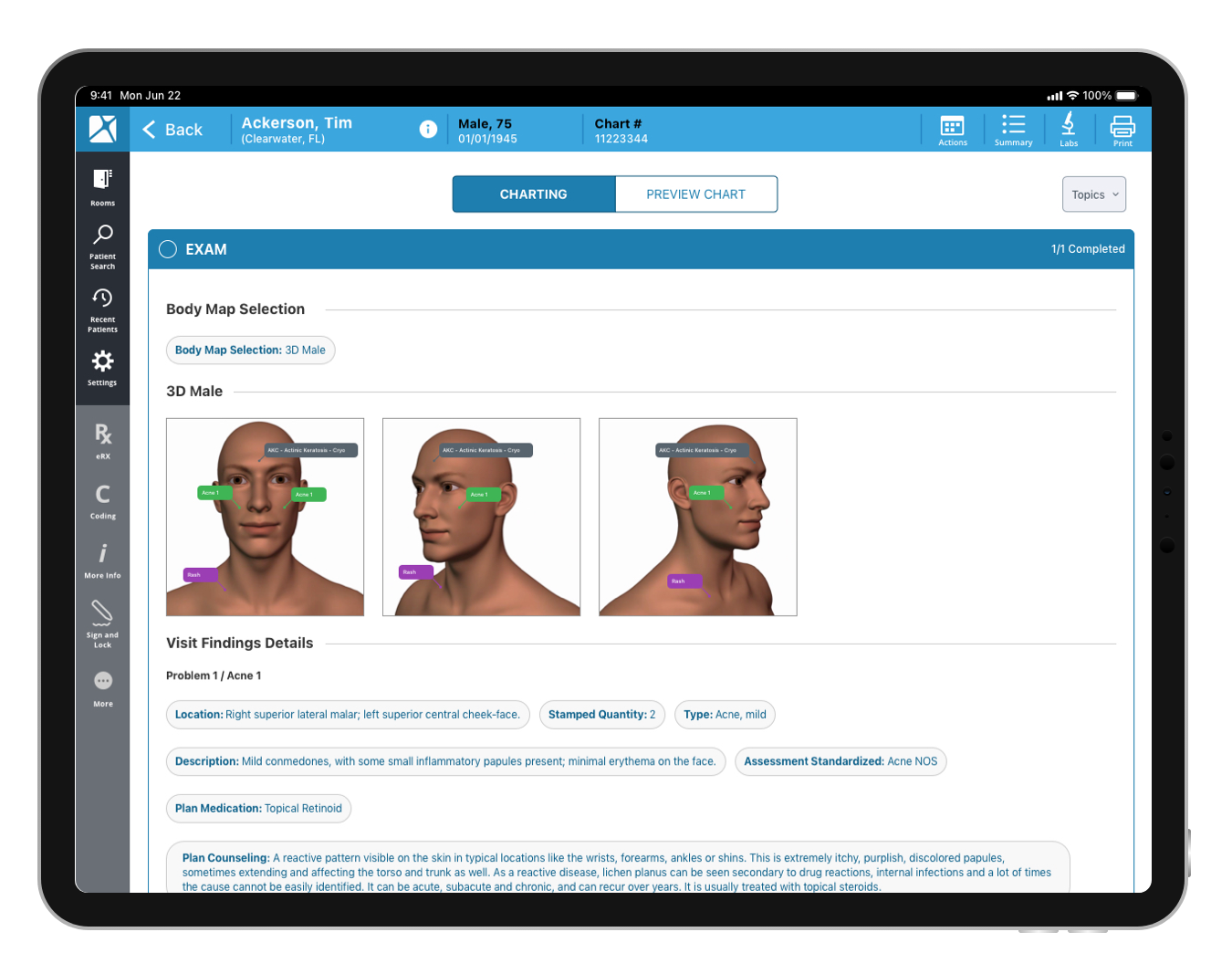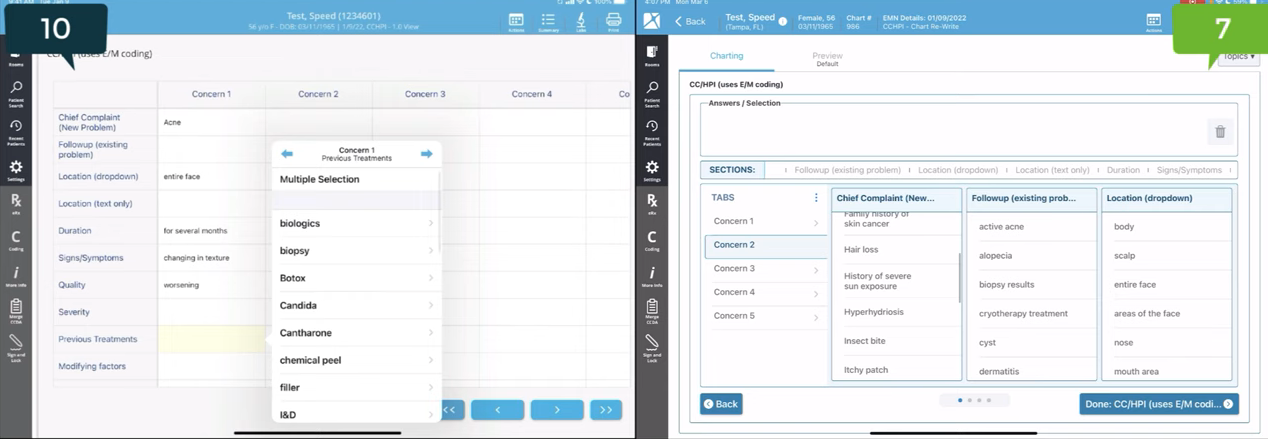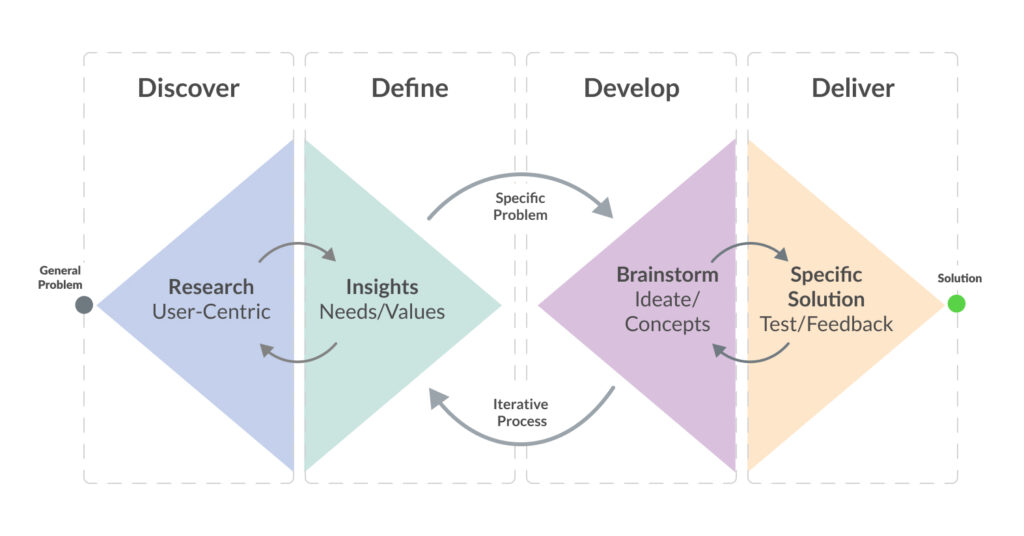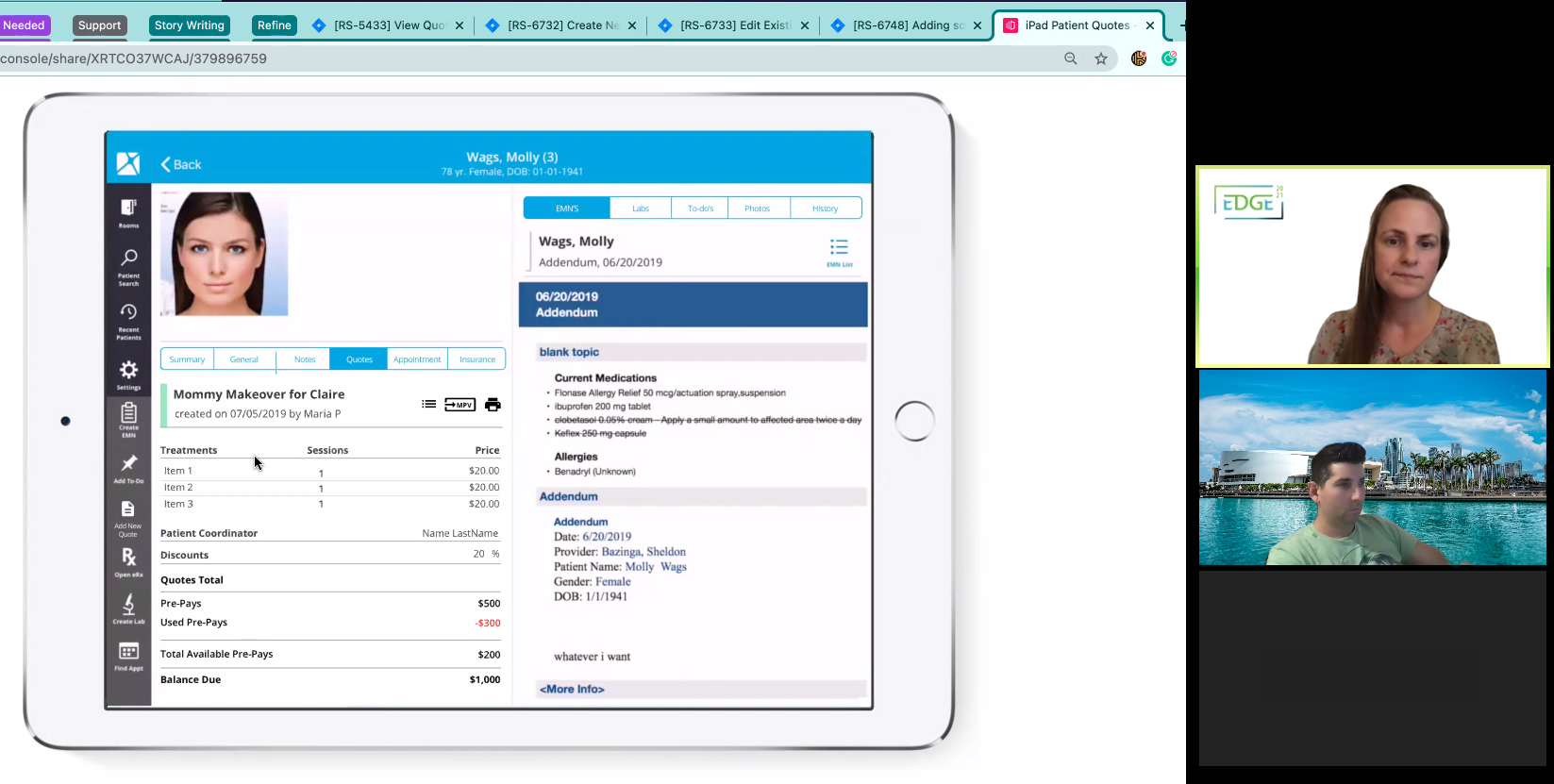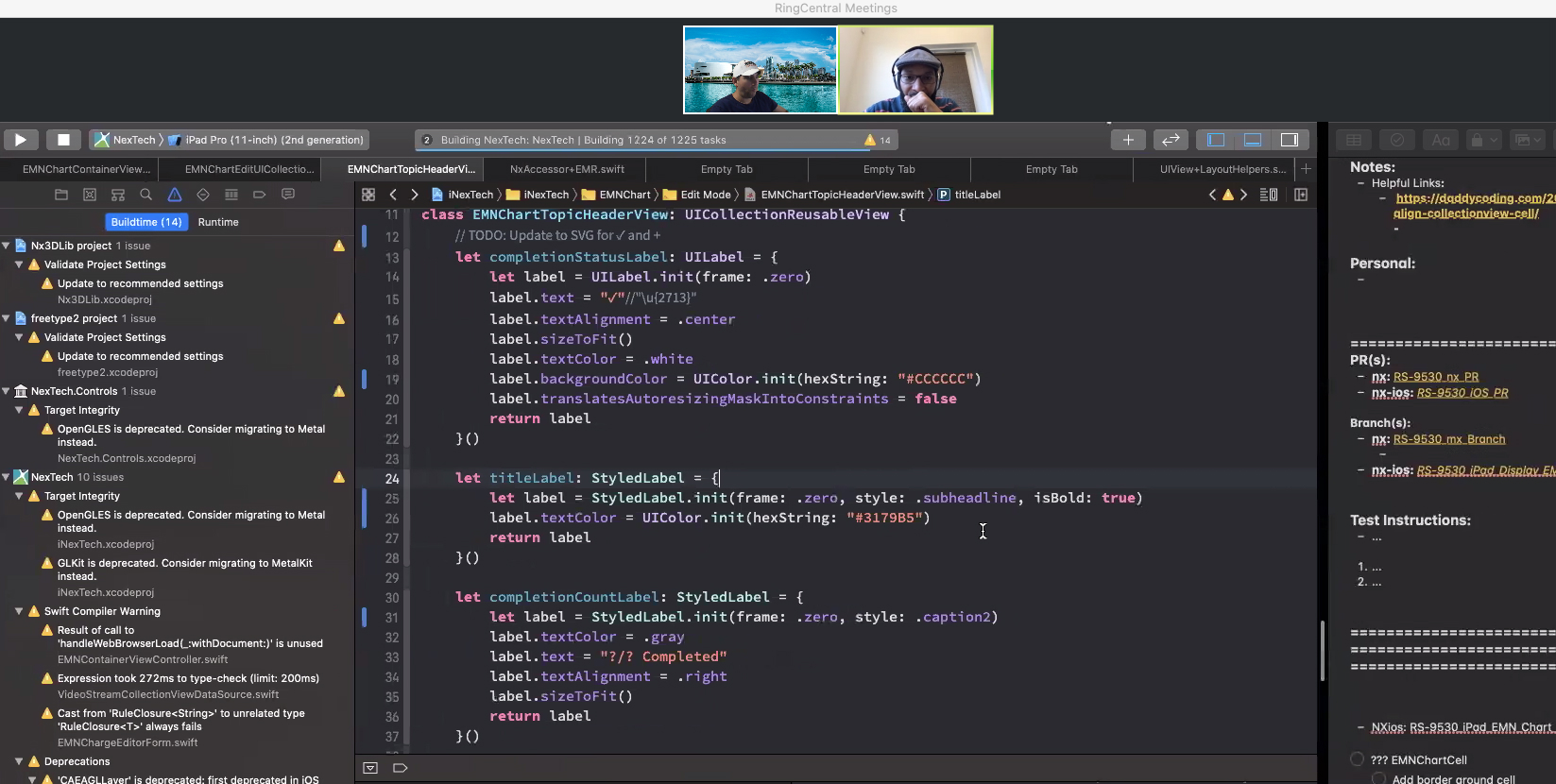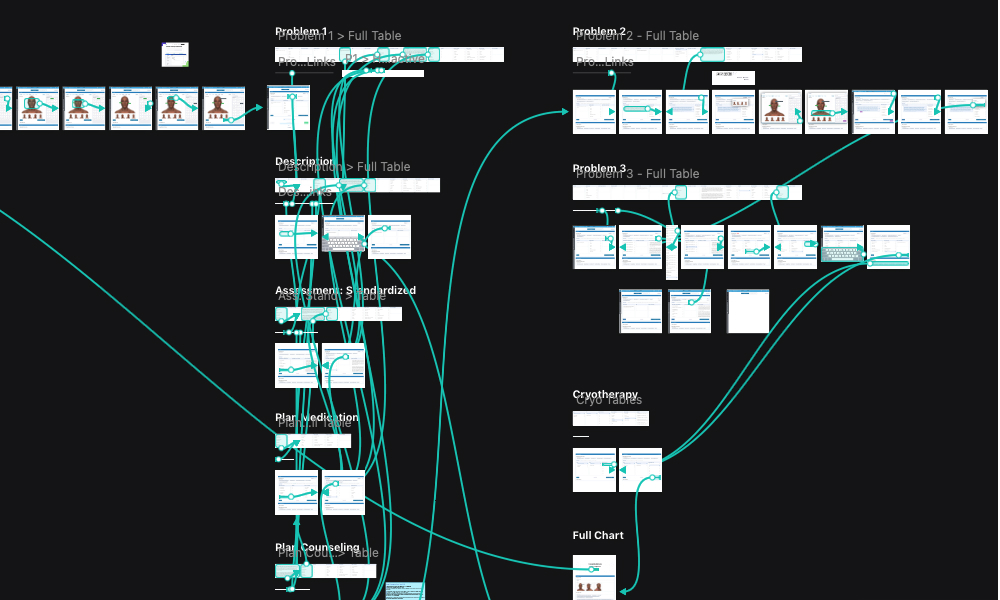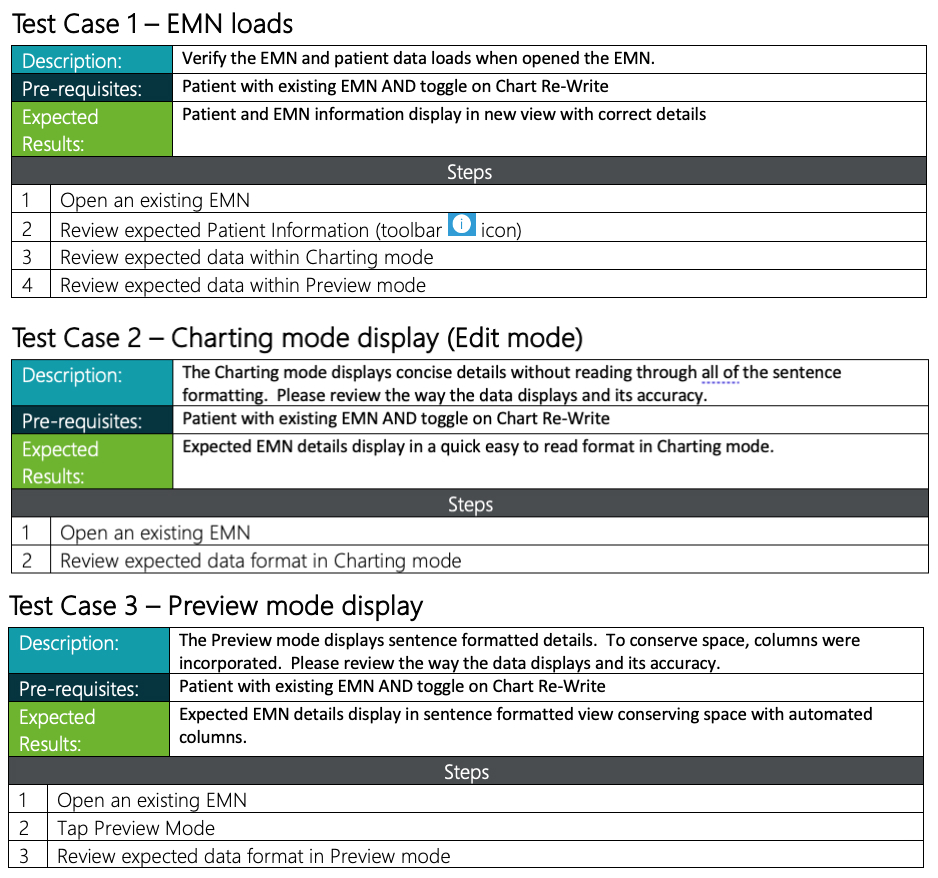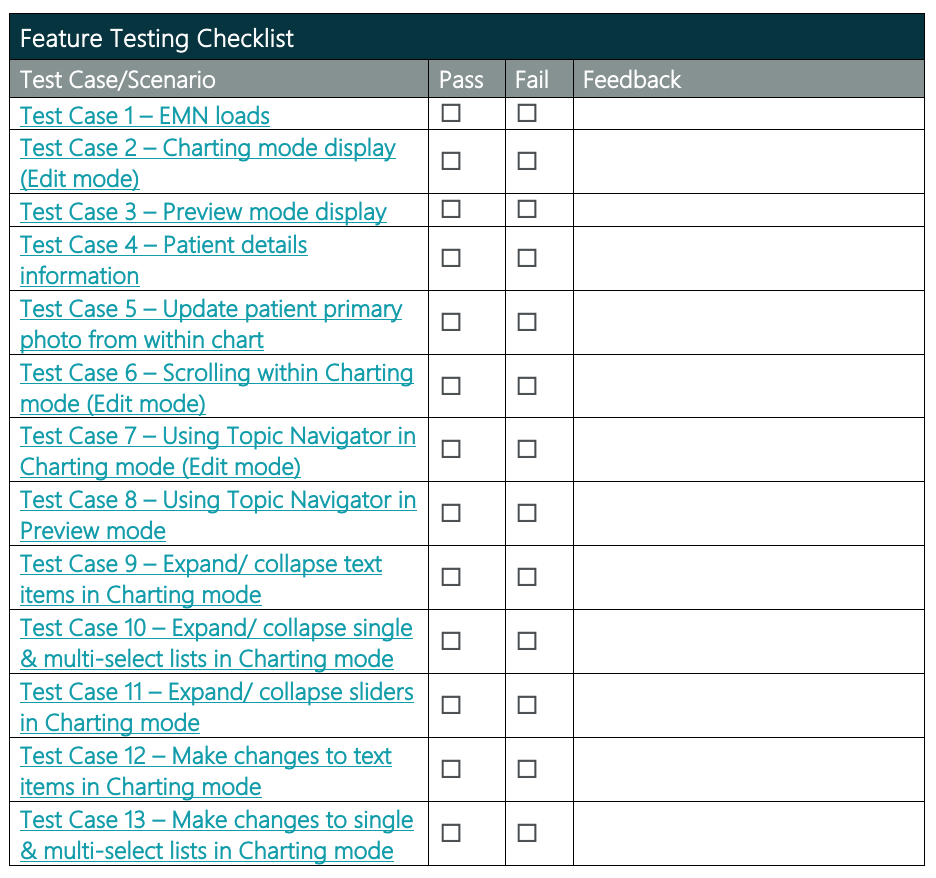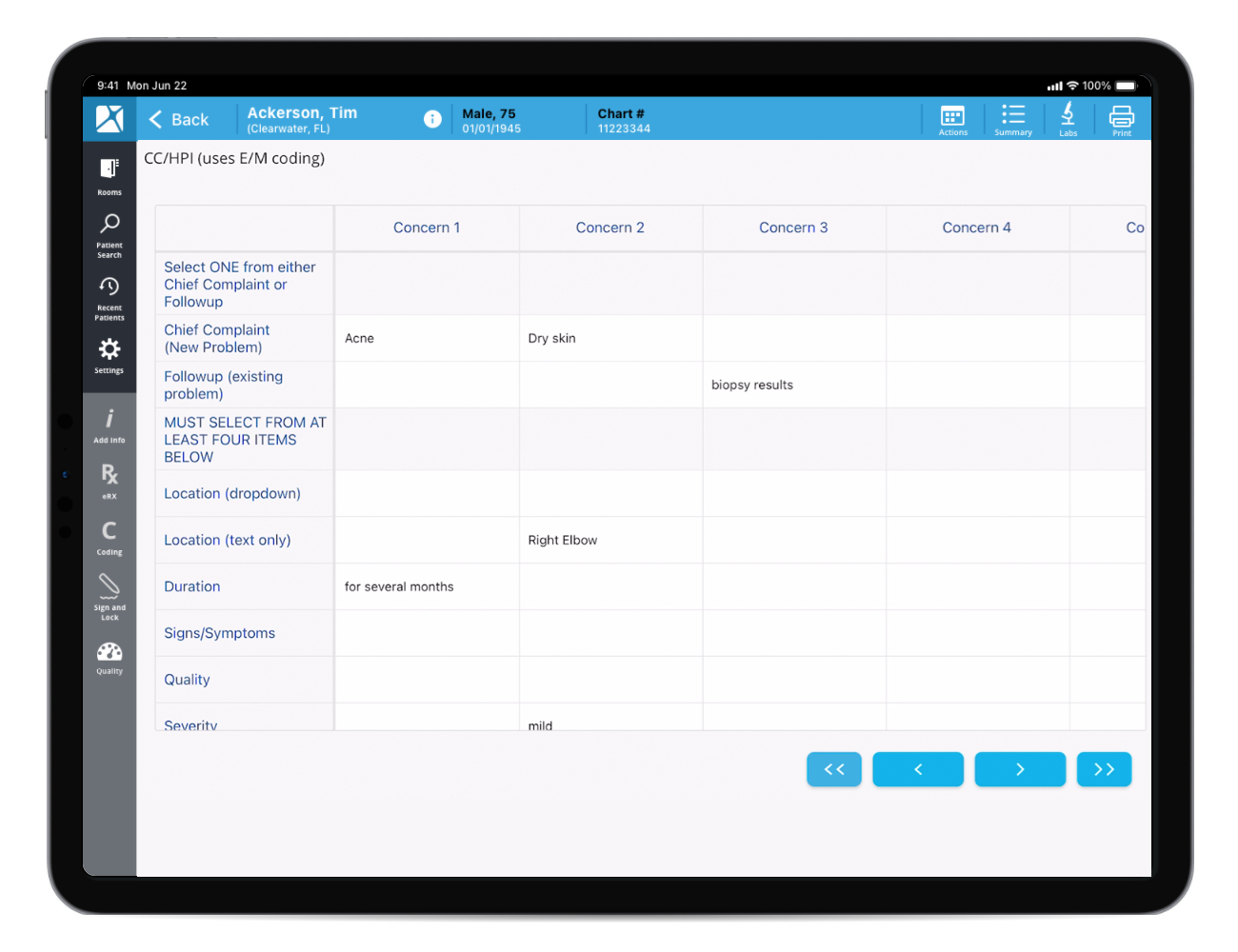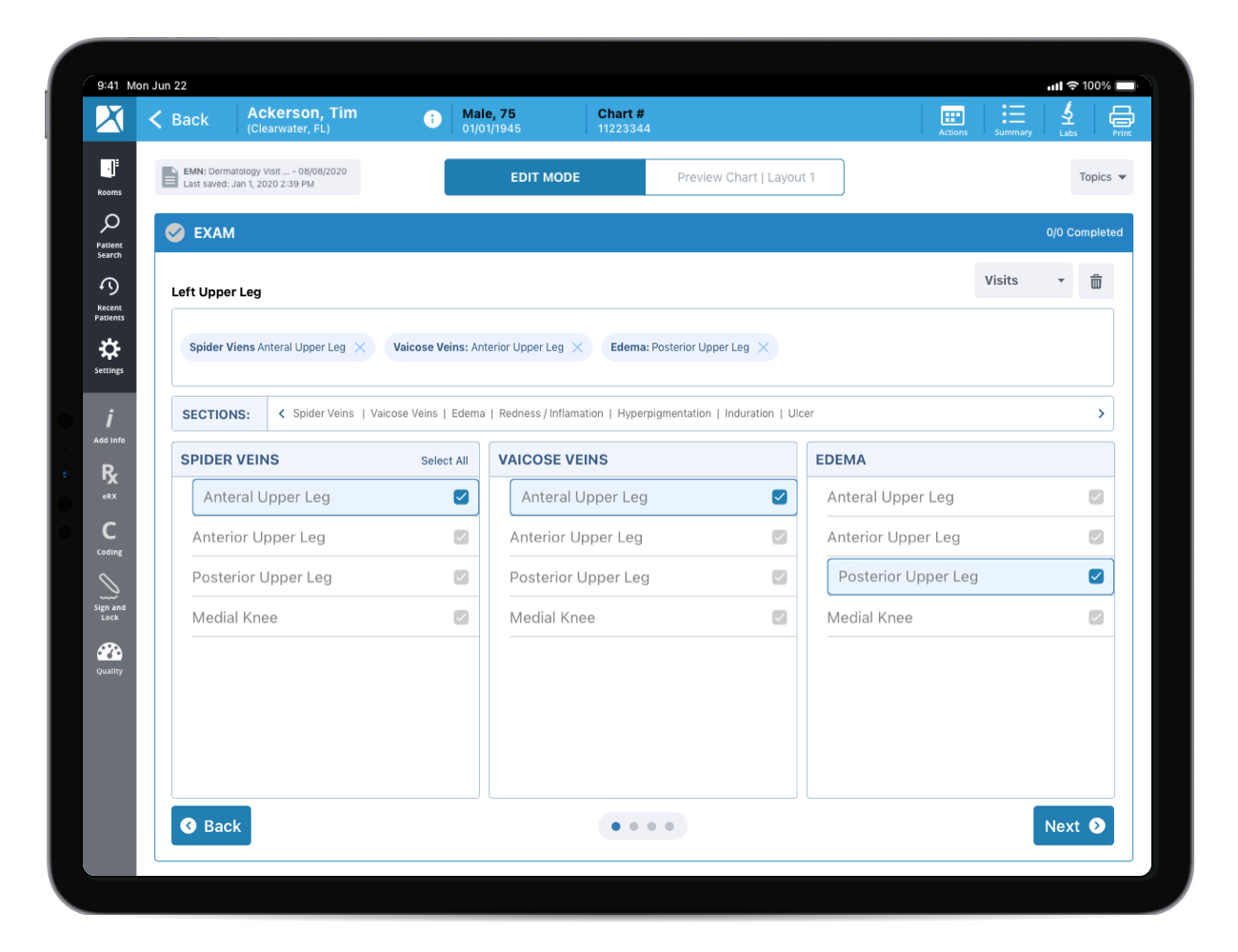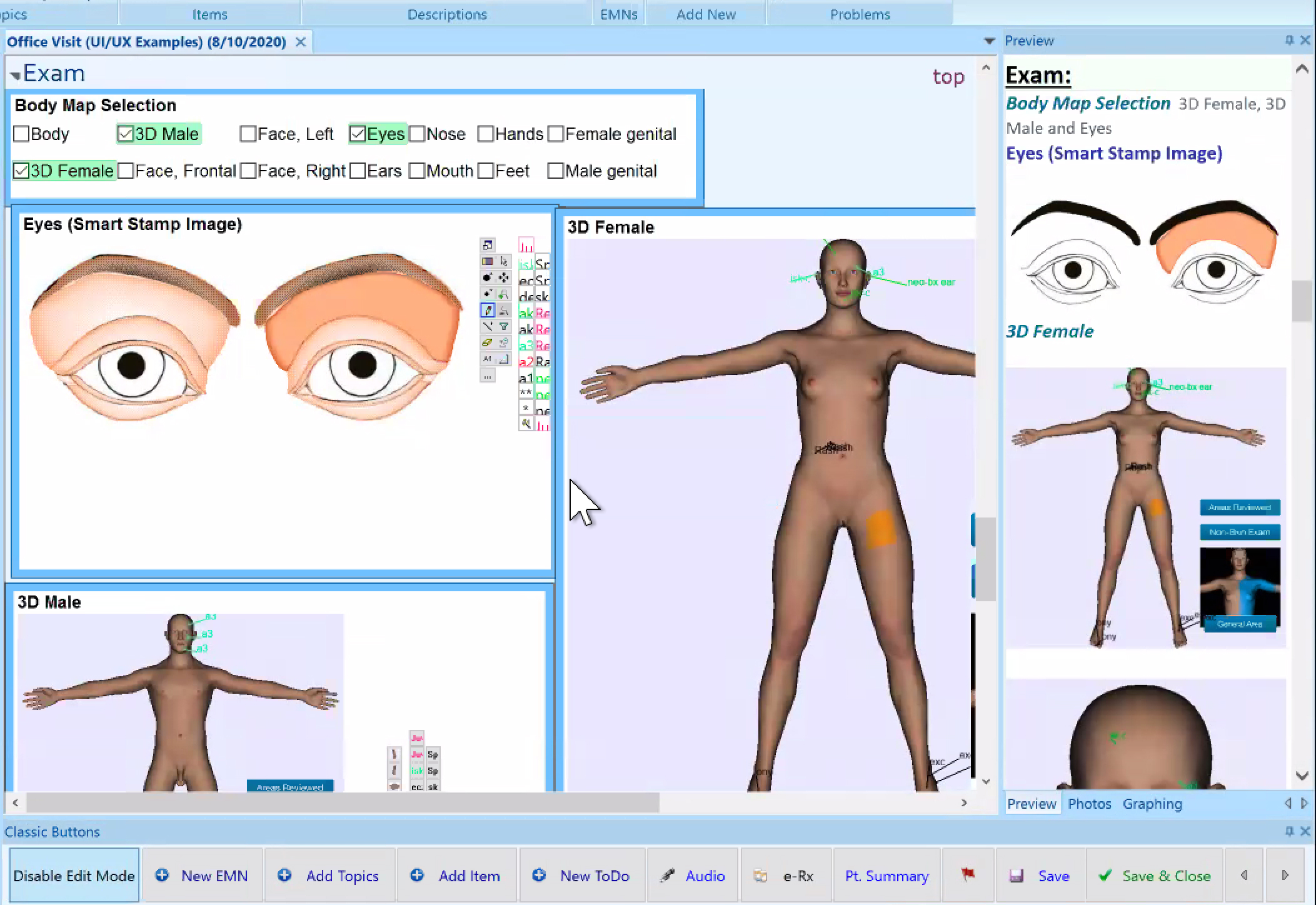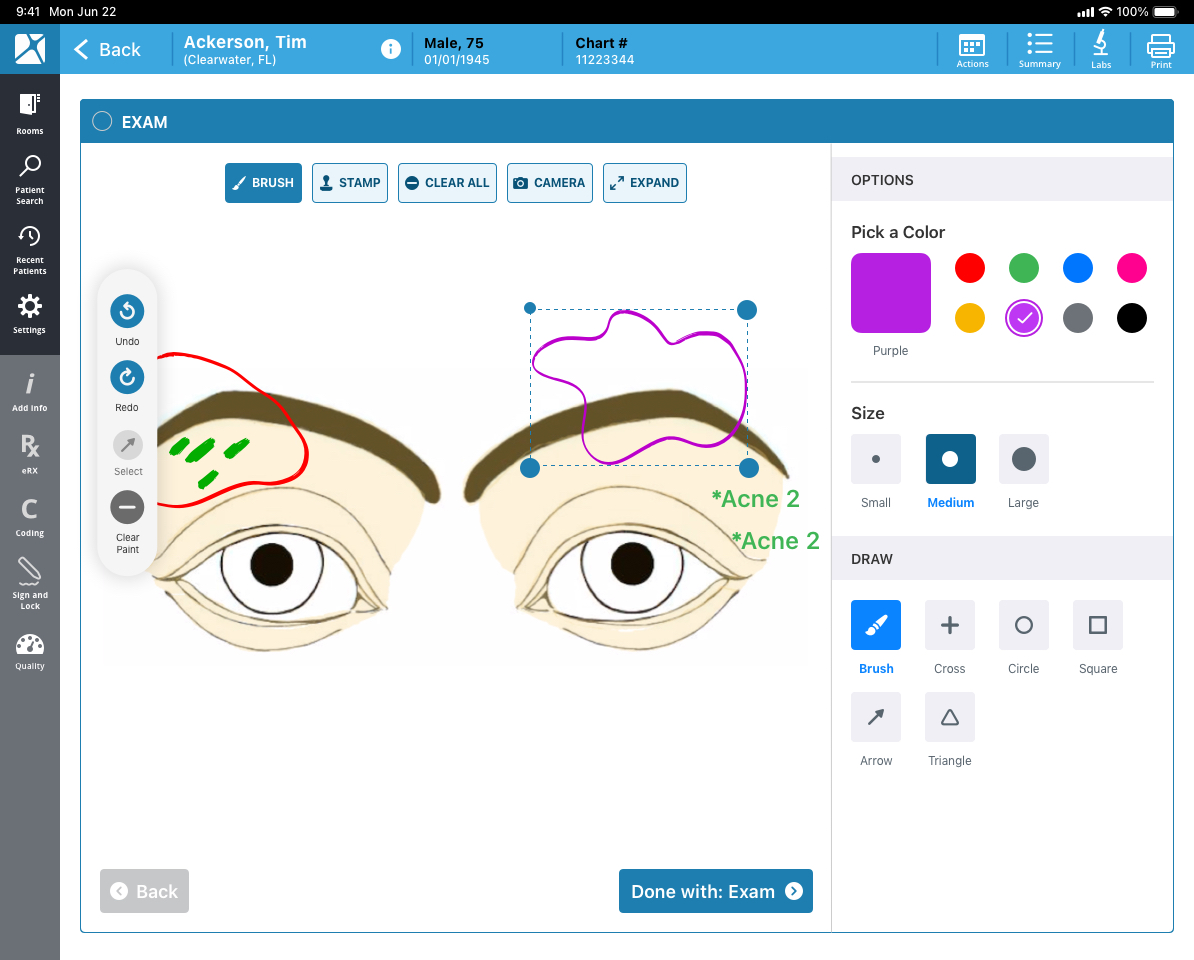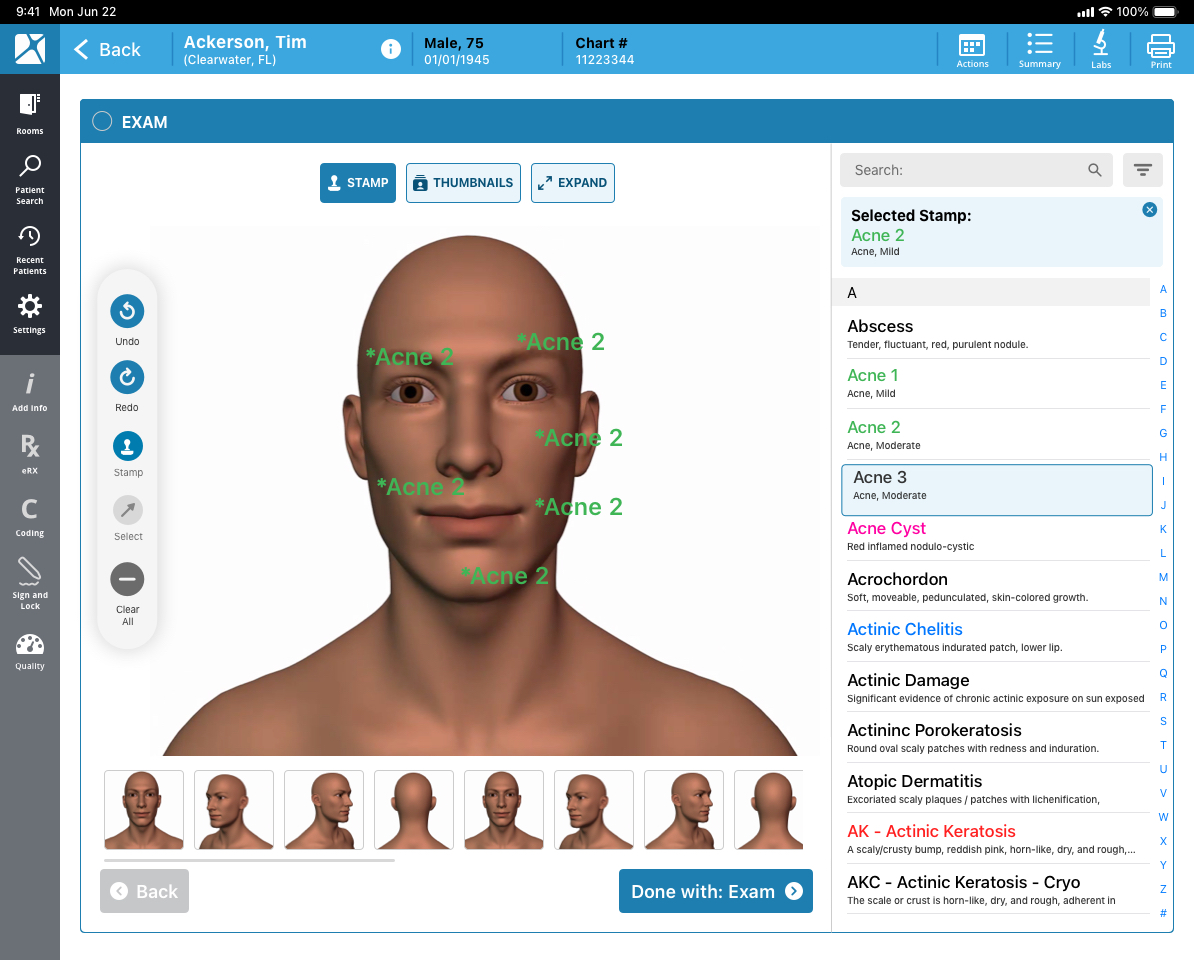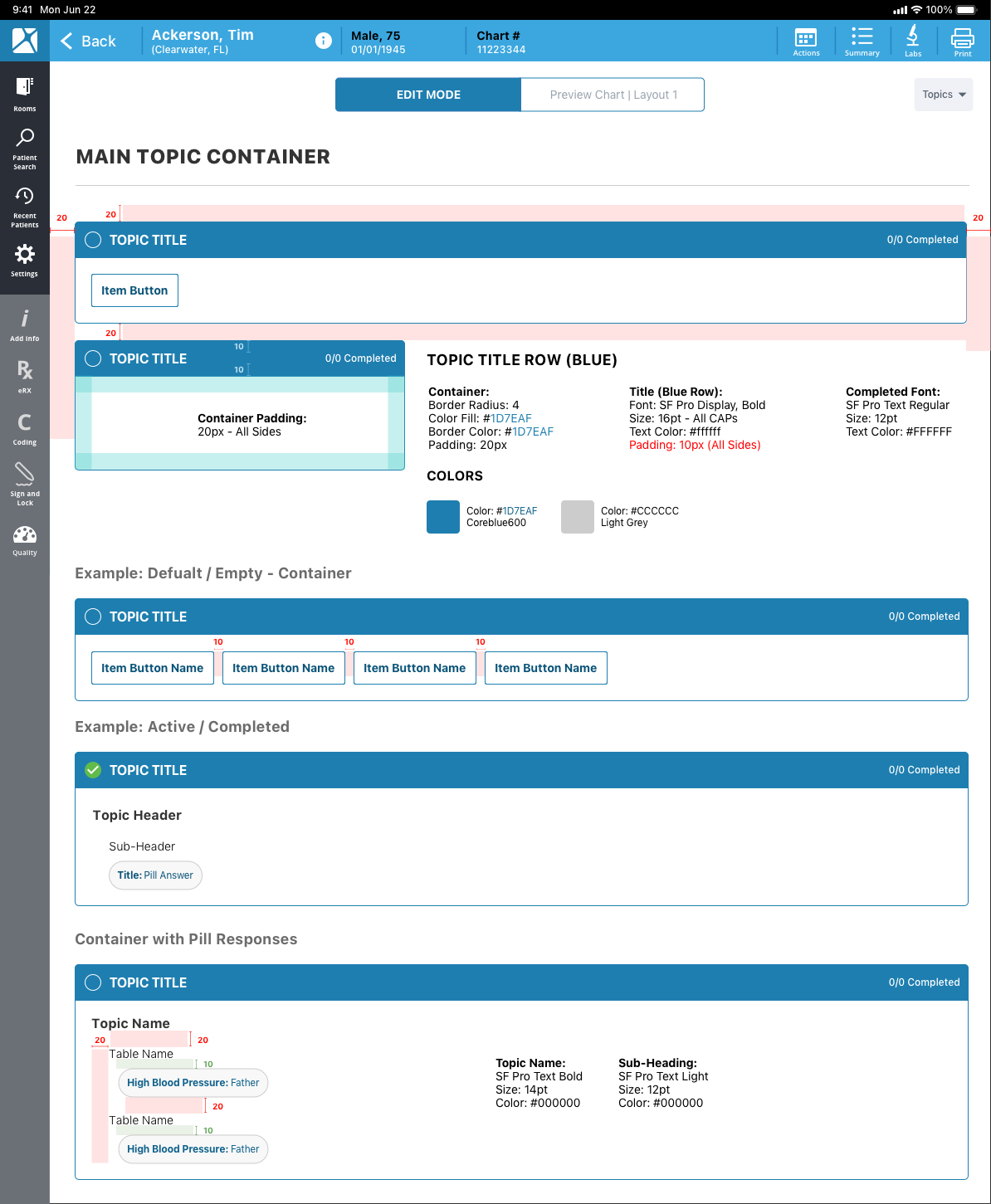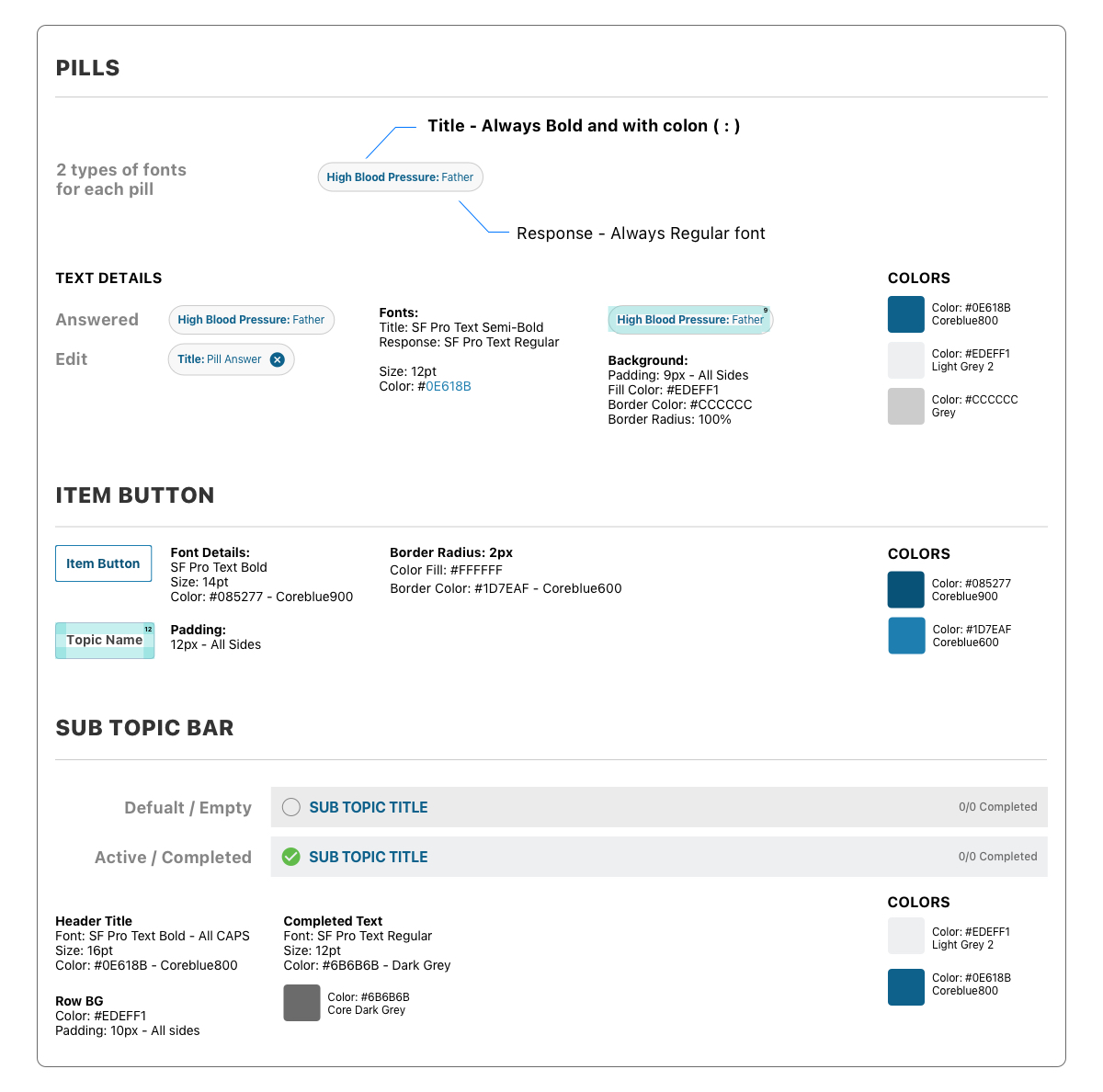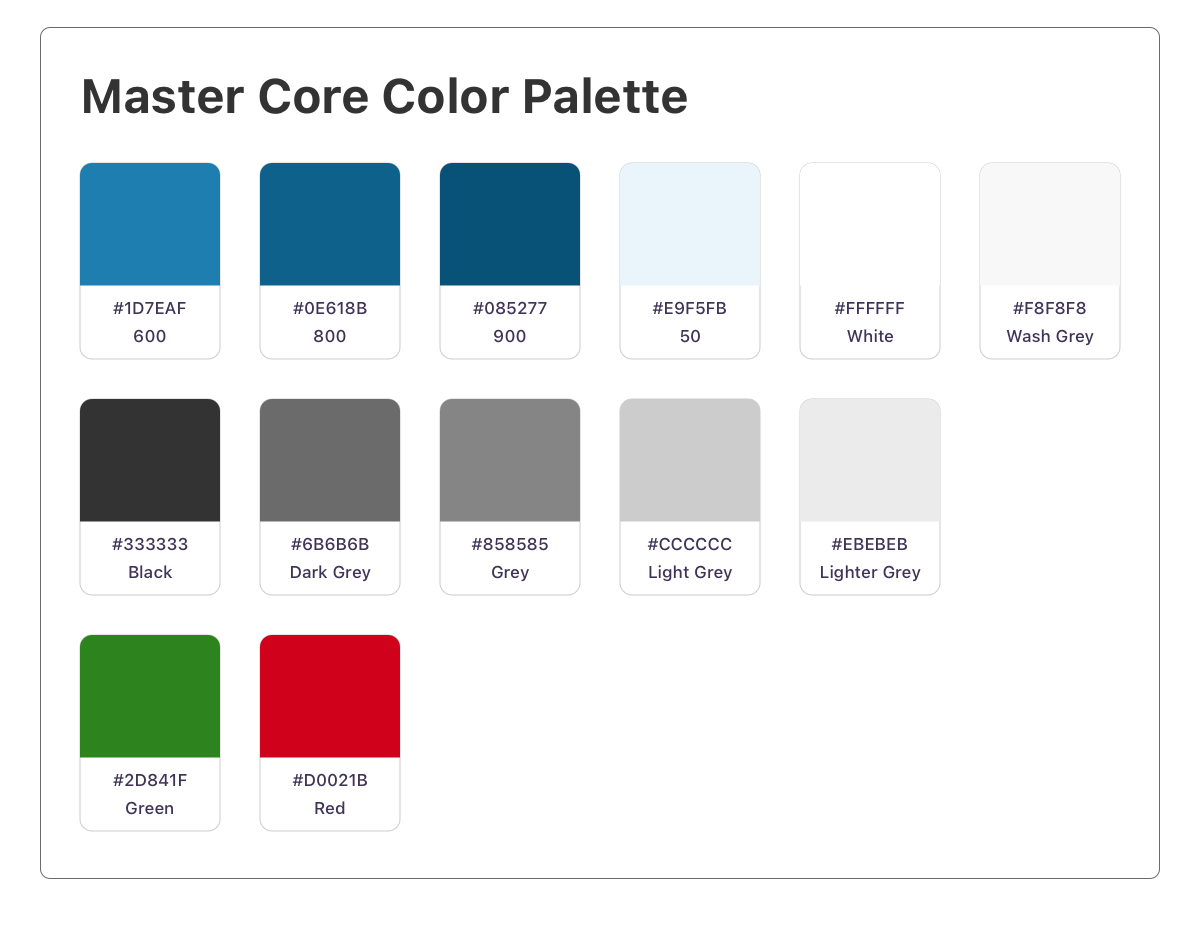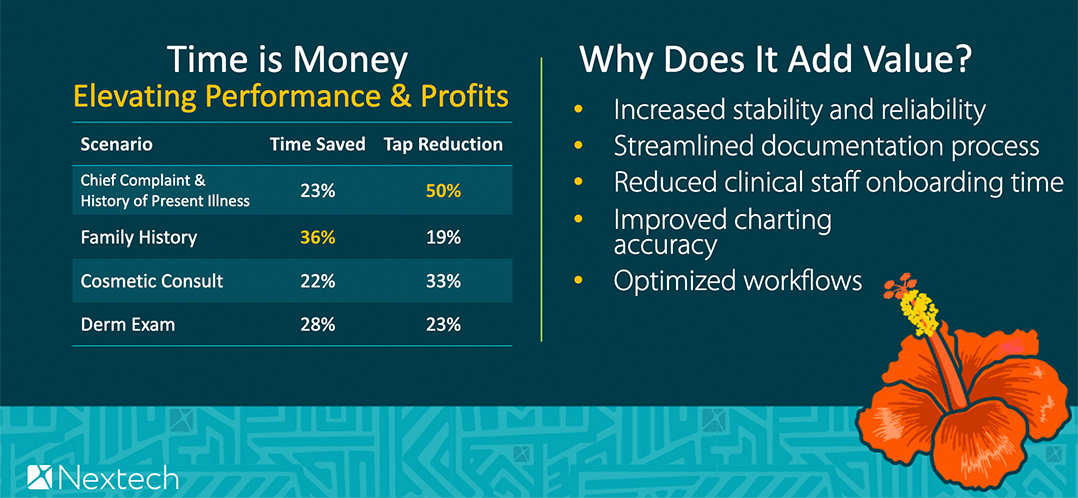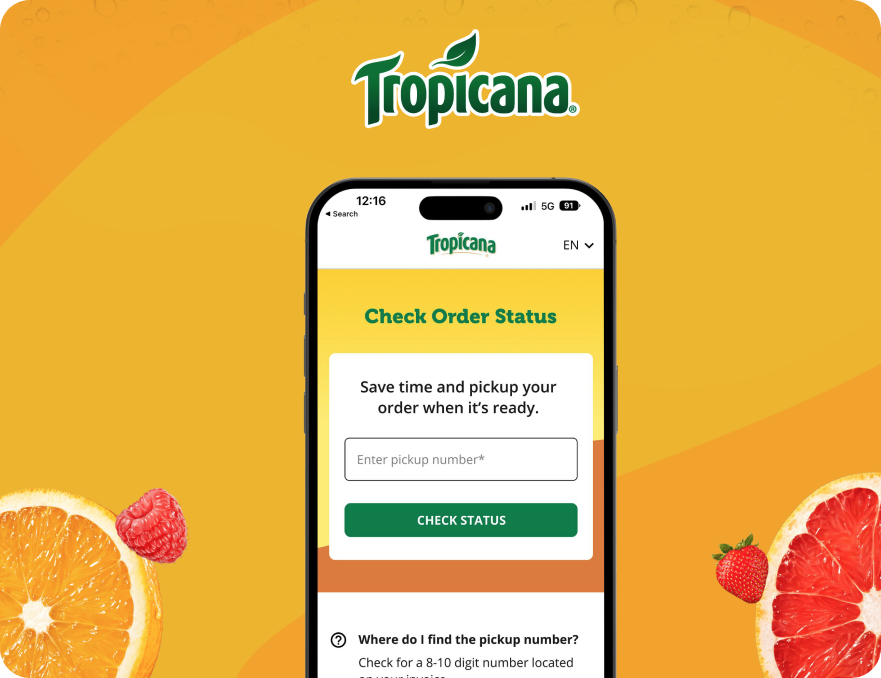Complete overhaul and redesign of the current iPad medical charting application.
Redesigning the chart had two main goals:
1: Improve the UI layout with new inputs, tools, functionality, and navigation.
2: Simplify the data input workflow to speed up the process of completing the chart. Reduce the cognitive burden for the user.